Did you know that there is no more important Google product for local SEO and local business owners than Google My Business (GMB)? A bold affirmation that is easier to understand when we get to know the tool in more detail.

So what is GMB? It is a free online tool that allows you to manage and optimize your business profile on Google. Your company profile is the term Google uses to name a list of all companies that appear in the search engine in one way or another.
The vast majority of companies are aware of the importance of recognition and visibility in Google. The mentioned list was created with this purpose in mind. The problem is, unless you also have Google My Business, you have no control over your listing on this list.
By creating a Google My Business account, you access, customize, manage and improve your business profile on Google. You can add company details such as contact details, opening hours, photos, available services and much more. All of the above help you become more visible to people looking for your products or services.
We will introduce you to the operation and potential of this extraordinary tool, so that you can understand as easily as possible what Google my Business is and how to use it to increase visibility in local searches for your products or company.
Why use Google My Business?
You have probably already found yourself in a similar situation...
it's lunch time and you want to see a list of restaurants in the area where you are currently located. What do you do? Most likely, you use your phone and type "restaurants" into a search engine or Google (or Google Maps) and the search engine will show you a selection of different restaurants based on your location. Isn't that the easiest (and most practical) solution?

Whether it's the nearest gym, grocery store, or pub, people rely on Google for that information. This is why it is important for businesses to optimize their pages for Google search. The more "searchable" your business is, the more likely it is that potential customers will click on your website, visit you, or make a purchase.
Fortunately, this is not something that is only available to large companies. Thanks to Google My Business, even start-ups or small, new businesses can create their own online profile to make it easier for people to find them. Online visibility is key these days, and why not take advantage of all (free) options like GMB for this purpose?
Where are Google My Business listings visible?

GMB business listings appear in both local Google search results and Google Maps. When a search engine recognizes a local reference in a search query, the algorithms go back to the stored Google My Business profile and list relevant results prominently above the normal organic search results with a map display. A great opportunity to succeed in placing your company profile in the field of view of your potential customer!
What are the advantages of this tool?
Thanks to today's technology, it is now faster and easier to promote your product or service. With almost everyone using a smartphone these days, can you imagine the potential sales you can get just from organic search and Google My Business? Using and properly optimizing your Google My Business account is a priceless opportunity, so you should make the most of this service. What and how can it help you?
1. Display in Google maps and Local Pack list
Google My Business is especially important for local SEO. Surely you've noticed the map and list of three local businesses that appear at the top of the page in response to your product or service search queries?

This is called Local Pack. Unlike organic search results, which are taken from Google's website index, listings in the Local Pack come from the Google My Business directory. So it is a search results page (SERP) that shows the sites related to your search. It takes up a lot of space on the first page of Google search results and is also the first thing any user will see. It gives him a quick insight into the information he is interested in. Among other things, it sees the location of the business/service on the map, phone number, store hours, customer reviews and even ratings.
2. Client testimonials

The power of customer feedback should never be underestimated, especially when it comes to search rankings. A study conducted by MOZ shows that customer reviews account for 10% of how search engines rank results. So encourage your customers to give you feedback about your business, services or products.
Here are other reasons why both you and your customers need user reviews:
Improve the local SEO
Many rely on the experiences of other people, acquaintances or friends when deciding to buy. They found that opinions influence the final decision of 93% of customers, which is huge! This is because they are testimonials from actual consumers who have not been paid by the company to promote their product or service. People feel that they are more credible, so many believe the information obtained in this way.
Boost sales
Positive reviews are important. Not only do they improve the ranking of your site, but they are also free and reliable "advertisements" for your products or services. Users prefer to try a product with many positive reviews compared to one with many reviews.
It's important to get positive reviews, but remember that even the best companies get negative feedback. If this happens to you, handle them in a professional manner, and above all, don't take them personally. Instead, use them to improve your offer.
3. Important data outlook

Not only does GMB promote your product or service, it also helps you understand the market. In what way?
Google My Business has powerful features that provide insight into important aspects of your online presence and help you create a strategy. Namely, you receive access/insight to statistical data that can help you determine where your audience is coming from and what their activity is.
- Views
GMB can show you the number of views of your business profile, photos and posts. This is especially important for checking the effectiveness of your campaigns.
- Searches
GMB offers a report where you can learn and understand how consumers find your business. Especially what keywords they type into the search engine.
- User activity
You will see how your audience interacts with your posts. Do they share them, comment on them, etc. This way you will find out which "materials" and contents are the most interesting and effective.
- Users
GMB has a section where you can find a profile summary of the people who follow you. From age group, gender and even the country they come from. All of these are useful when creating a campaign.
- Website clicks
GMB can also show you the number of clicks on your website link.
4. Free and easy to use
This powerful tool is free and easy to use, so any business, regardless of size or budget, can use it. Plus, it has great performance analysis tools so you can find ways to improve your business's ranking. Google My Business makes it easier for start-ups and local companies to promote their products and services online, by increasing visibility and with a better position in search results. Potential customers find you faster and contact you more easily.
How to set up your Google My Business account?
To add your company to Google My Business, you first need a valid Google Account.
Follow these steps to set up your profile:
1. Visit the official website
Visit google.com/business or enter "google my business" in the search engine.
Enter your company name and select the correct search match from the drop-down list. Then click the "Manage now" button and, if you are not already signed in to your Google account, you will be prompted to sign in.
2. Profile settings

After signing in, if you haven't set up a GMB profile in the past, Google will prompt you to enter your business name. In the event that someone has already listed you on Google (which is not uncommon), a listing will appear. If your company does not appear, click on the result that has text under your company name that reads: “Create a company with this name”.
Otherwise (if your business comes up) go ahead and click on it. Then click "Next" and enter the address of your company.
3. Location settings

How you set up your location varies depending on how you do business.
- Hide address
If you already have a GMB profile and want to hide your address from Google, you can do so in the information settings of the GMB dashboard.
- Setting up your location as a physical store business
In the case of a physical store/office, you will need to set the location of the business on the map. You may need to drag the marker to an exact location on the map to mark your business. Simply place the marker on the map and press the "Next" button.
- Setting your location in the service area
If you are a business that provides services in a certain area (or at home), you need to tell Google which area it is. You can set the service area based on city, county, state, zip code, etc.
- Tip: If you operate nationwide, you can just enter the name of the country to avoid entering all the zip codes.
Important: Businesses that only do business online and do not have a physical location/office where customers can come are not eligible to be listed on Google My Business because they do not meet Google's guidelines.
4. Select a category
This step is also very important, so do not rush to register. When defining your "category", you will be able to set both primary and secondary categories. Getting it right is critical if you want to appear on Google's results page when potential customers search for the products or services you offer.
5. Set up important information for your visitors

Adding this information is optional, but highly recommended. Because if you include your phone number, customers can contact you directly.
Note: If you don't have a website, you can choose the "I don't need a website" option or the "Get a free website based on your information" option. Be aware that a website gives you visibility and access to more (potential) customers online, which is the goal of any business. For this step it is useful to search for pomoč strokovnjakov.
Make sure you always use the exact same URL structure wherever you enter your website.
In other words, if your website is https://tvojemesto.si, don't list it anywhere as https://www.tvojemesto.si. So if you don't have www in front of your domain, don't list it anywhere (and vice versa). Also write the protocol "http" or "https" correctly. However, Google recommends that you have a secure website (https), which requires that you have installed SSL certifikat (Secure Socket Layer). After filling in this information, proceed to the next step.
6. Completion and confirmation of entered data
In this last step, you will need to confirm/verify your company information, which may take a few days. In the meantime, you can optimize the input.
Depending on what business listing you're trying to create (or manage), you'll have several options for validation:
- by post (stationery)
- over the phone
- by e-mail
- instant verification
- the so-called bulk verification
7 ways to optimize your Google Business Manager profile

1. Complete your entire profile
Give Google as much information about your business as possible. Why? This makes it easier for Google to adapt this data to users' search queries. In other words, it improves your search rankings.
This means you need to fill in contact information, category, attributes and more. Use the right keywords where possible.
Google determines local ranking based on three factors:
- Relevance: How well your listing matches the search query
- Distance: How far your location is from the user
- Importance: How “important” the company is (based on many other factors)
2. Stand out with images
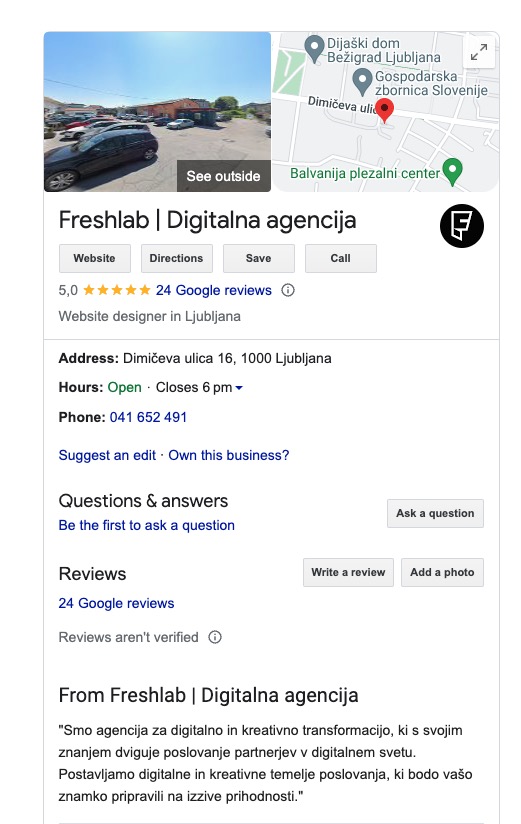
When creating a profile in the GMB service, it is possible to add a logo and cover photo. Don't stop there. Showcase your location, products or services by posting additional photos. If you have a restaurant, post pictures of your meals, menus and space. Make sure it looks professional, aesthetically pleasing and reflects a realistic representation of your offering.
3. Post news, updates and special offers
Information such as location, working hours and contact details must be correct and up-to-date. You can also create announcements for your business that inform customers about news, new offers and events. These posts can enrich your profile and encourage visits to your physical or online store.
4. Add special features and attributes
There are specific features available for Google business accounts, depending on the category you've chosen.
This is a list of features available for each category:
- Hotels can display ratings/offer level and list of services offered
- Restaurants and bars can upload menus, showcase popular dishes and add a link for online orders and reservations
- Service-oriented companies can display a “service menu” and add a reservation button
- Small and medium-sized companies, however, add product catalogs
You can also add attributes to your profile to share more information that may be of interest to your customers. If you own a store or restaurant, you may want to indicate that it is wheelchair accessible, offers free Wi-Fi, or has a designated smoking area.
5. Try to gain as much client testimonials as you can
People trust other people more than a company. A good customer opinion can be the decisive factor that convinces a new, potential customer to choose you. Reviews also improve your Google ranking.
6. Gain trust by responding to reviews
Show current and potential customers that you value their feedback by responding to reviews. Positive interactions build loyalty. Remember to respond with your brand tone and be professional. This also applies to negative reviews, which you should not ignore but use to improve your offer.
7. Improve your paid and organic reach
The advantage of a GMB profile is that it gives you access to analytical data, where you can see, among other things: how many customers are looking for you, calling you, asking for directions, clicking on your photos and much more.
A Google My Business profile can also be linked to a Google Ads account. In this way, you can place locally targeted ads that show users the address of the provider. Using a smartphone, users can click on this address to open Google Maps and show directions to the provider. Google advertising via GMB takes place in the so-called GMB card that appears on the right side of the Google search engine (desktop devices) or behind paid Google ads (mobile devices). The GMB card option is currently free of charge, but it can help you gain more online visibility and visibility.
How visitors use Google my business?

Users use GMB for many reasons such as:
- find out the company's opening hours
- get company location/address
- call the company without having to visit their website
- writing and reading reviews about a local business
- view photos of the company and their products/services
- website visit
- for online bookings
- to view available products and services
- ask and answer questions about a local business
Google My Business presents your important business information to potential customers looking for your product, service or experience. Not using and optimizing your GMB listing is like saying, "No thanks" to someone offering you a free (digital) sign for your restaurant at the highway exit.
Of course, it is in your interest to be seen and found.
Create your GMB profile today!

With a clear understanding of exactly what Google My Business is, how it works, and how to use it, you'll quickly realize that using this free tool is not only a good idea for local marketing, but for your overall online presence.
Create and optimize your Google My Business account today so that your business profile will outshine your competitors and attract more customers to your physical or online doors.
Of course, your online journey doesn't stop there, but with all this information, you're well on your way to becoming a Google My Business “superstar”.
For questions or directions in creating a website and your online presence, write to us at [email protected]
